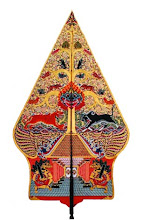When I browsing with google with keyword : " validation win xp", I find some Website / Blog explain to how making win xp illegal copy become win xp legal copy (genuine).
Reference: http://cyberkiosonline.wordpress.com/
or
http://unrated.110mb.com/Tool.zip
Reference: http://hotswaps.wordpress.com/
2. And now, how make win xp illegal copy become legal copy?
a. Download keyfinder validation :
http://unrated.110mb.com/keyfinder.zip
Reference: http://hotswaps.wordpress.com/
and running on your computer
you can fine your s/n and then change your s/n,
b. click option menu, change s/n with one of these serial number :
V2C47-MK7JD-3R89F-D2KXW-VPK3J
H689T-BFM2F-R6GF8-9WPYM-B6378
WCBG6-48773-B4BYX-73KJP-KM3K3
That s/n is proven make illegal copy win xp become legal copy
then I running the “Microsoft Genuine Advantage”, the MGA result "Genuine"
From step make win xp illegal copy become legal copy, I find :
- Diagnosis MGA at before and after using keyfinder is same except “genuine validation status”,
you can see result MGA before use keyfinder:
Download center code : Failed to get code. Error:0x80072ee7
MGA version : Failed to retireve file version :-0x80070006
And after using keyfinder is same.
(sorry, is truth I don’t understand about that)
- And then I connecting to microsoft .com and try to download Ms Defender, in first nothing happen and I can download it, but before I download Ms Defender the Microsoft order to download and running MGA, I do it and nothing happen it. But not too long time after Ms defender finished download turn on warning from Microsoft “your windows not examine sertificate” or what (I forgeted) and then my browser Mozilla is hang. Then I restart my computer, before shutdown there are 82 files must be up load. Because too long time to waiting it, I go to sleep (too night I do that). After morning I find my computer always restart, then I try to install win xp again and I find my drive C: is empty (the format system is unknown) “Microsoft is too assertive”.
Note :
If use illegal copy product we can’t use it perfect, though we cracked it. I suggest you :
USE THE LEGAL COPY SOFTWARE WHAT EVER THE SOFTWARE.
IF YOU DON’T HAVE MUCH MONEY TO BUY LICENCE TO USE THE SOFTWARE, USED OPENSOURCE PRODUCT (THAT IS LEGAL AND FREE);
Like me now start to use LINUX (Fedora) in my Office to service my consumer, and I was to learn again from begin.