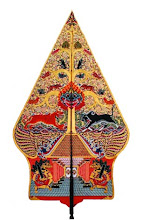I will share their ways to how to remove "virus-shaped shortcuts
folder" such as in the picture, the virus likes shortcuts
This sighting this small but can kill in a computer or laptop. a few days ago, my friends, it was all folder shoutcut removed permanently and based in restart your computer "BOOTING" to continue, had a one" it in to install the birthday. this would lead to the destruction in quick Hardisk PC solutions to overcome the problems that we can do things that I will announce this time, The virus keyboard shortcuts have stem a folder Recycler, this Folder will produce a number of files and folders includes:
This sighting this small but can kill in a computer or laptop. a few days ago, my friends, it was all folder shoutcut removed permanently and based in restart your computer "BOOTING" to continue, had a one" it in to install the birthday. this would lead to the destruction in quick Hardisk PC solutions to overcome the problems that we can do things that I will announce this time, The virus keyboard shortcuts have stem a folder Recycler, this Folder will produce a number of files and folders includes:
* Autorun.lnf
* Dekstop.ini
* Mddamn.bmp
* Thumb.db
* There is also a folder shoutcut berektensi .INK ( this extension is LNK is not INK)
* Dekstop.ini
* Mddamn.bmp
* Thumb.db
* There is also a folder shoutcut berektensi .INK ( this extension is LNK is not INK)
This virus working at the time folder in click will spread to all folder to drive D:\ or E:\ ( if there is a drive E:\).
The following steps to clean (here on windows 7) :
1. Turn
off System restore in every Drive
Open
start right Click menu in computer choose properties or they could go to
control panel > System and Security > System, and then click on
"Advanced system settings" will be seen windows System Propeties
choose to the menu system protection.
This
step was intended to stem the
virus can no longer turn folders and files that will be removed
1.
Turn off wscript.exe
Open Windows Explorer
> Computer > Local Disk (C:) > Windows > System32 > wscript.exe
to the menu script should hit on the "Stop script after specified number
of seconds" hit apply and OK
2.
Death Hidden Files and Folders
Open Windows Explorer
choose Organize under the right corner and click on "Folder and Search
Options" choose a tab View in Folder Options
*
Please select Show hidden files,folders,and drives in hidden files and folders
*
Removed tick on then rude Extensions for known file types
*
Removed tick on Then Rude Protected operating system files ( recommended )
click OK
3. Remove
Files that are created by the virus
Remove
all folder shoutcut virus in all drive to each folder, Removing permanently
with how to click (Shift + Delete) done repeatedly until really folder shoutcut
in removing all But for a file that berektensi .lnk type *.lnk to look for
them, before deleting these files look at this important at the end tutorials
4. Remove
Folder Recycler with permanent force
Open
window Command prompt check-in to Drive your Flashdisk, for example: if your
Flashdisk detected as drive G then type G: enter, so that you will be brought
into the inner drive G, then enter the following:
rd
/s recycler ( this command to remove Folder recycler, because usually this
Folder can not delete )
IMPORTANT: Forfiles
with the extension *.lnk you must be careful in removing them because there is
a files windows that have the extension was,to distinguish you can be made
mouse pointer on file or folder that are found, if the virus location files
will to c:\windows\System32.Please you're doing way above if
anti-virus you are not able to detect the virus is